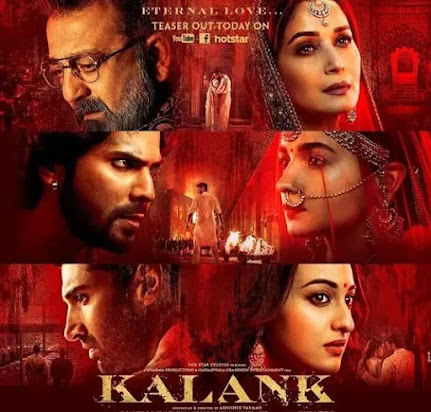How to activate MS Office 365 permanently for LIFETIME ❤😎💥✅
The latest version of Microsoft Office is Microsoft 365. It's the most preferable and usable service by Microsoft for users. It integrates all aspects of Office apps and as well as the cloud. For it, users have to buy subscriptions monthly/yearly or for a lifetime. It's the most used MS Office these days due to its extraordinary and classy features. Without activation, it blocks many of its services, and then it's of no use so we should activate as soon as possible.
MS Office 365 is only available for Windows 10 and Mac devices only.
Apps included in MS office 365 are - Word, PowerPoint, Excel, One Drive, Publisher, Outlook, and Access.
Now, Let's start it...
Activation of MS Office 365
1. Right-click on Desktop and open text document.
2. Copy the text given below👇👇 and paste it in the text document.
@echo off
title Activate Microsoft Office 2016 ALL versions for FREE!&cls&echo =====================================&echo #Copyright: MSGuides.com&echo =====================================&echo.&echo #Supported products:&echo - Microsoft Office Standard 2016&echo - Microsoft Office Professional Plus 2016&echo.&echo.
if exist "%ProgramFiles%\Microsoft Office\Office16\ospp.vbs" cd /d "%ProgramFiles%\Microsoft Office\Office16"
if exist "%ProgramFiles(x86)%\Microsoft Office\Office16\ospp.vbs" cd /d "%ProgramFiles(x86)%\Microsoft Office\Office16"
for /f %%x in ('dir /b ..\root\Licenses16\proplusvl_kms*.xrm-ms') do cscript ospp.vbs /inslic:"..\root\Licenses16\%%x" >nul
for /f %%x in ('dir /b ..\root\Licenses16\proplusvl_mak*.xrm-ms') do cscript ospp.vbs /inslic:"..\root\Licenses16\%%x" >nul
echo.&echo ====================================&echo Activating your Office...&set i=1&cscript //nologo ospp.vbs /inpkey:XQNVK-8JYDB-WJ9W3-YJ8YR-WFG99 >nul
:server
if %i%==1 set KMS_Sev=kms.MSGuides.com
if %i%==2 set KMS_Sev=kms2.MSGuides.com
if %i%==3 set KMS_Sev=kms3.MSGuides.com
if %i%==4 goto unsupported
cscript //nologo ospp.vbs /sethst:%KMS_Sev% >nul
echo ------------------------------------&echo.&echo.
cscript //nologo ospp.vbs /act | find /i "successful" && (echo.& echo ====================================== & echo. & choice /n /c YN /m "Would you like to visit my blog [Y,N]?" & if errorlevel 2 exit) || (echo The connection to the server failed! Trying to connect to another one... & echo Please wait... & echo. & echo. & set /a i+=1 & goto server)
explorer "http://MSGuides.com"&goto halt
:unsupported
echo.&echo ======================================&echo Sorry! Your version is not supported.&echo Please try installing the latest version here: bit.ly/getmsps
:halt
pause