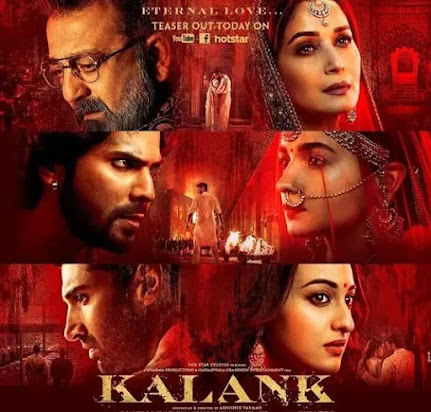How to Create GMAIL account ? 😎🖥✉️ 📝
How to Create Gmail ACCOUNT ?
Hello Friends today I will gonna show you some steps for creating Gmail account.
Please do like the blog and follow us for more.
Its very easy process you simply have to follow the given steps. Nowadays, having gmail is not a big deal and is used globally. According to reports, Gmail service is used by 1.5 billion users daily.
Gmail is a free email service by Google. Users can access Gmail through tab, android, pc, etc. Gmail offers 15Gb of free storage to every user, after that he/she has to pay rent to Google for more storage. Users can buy storage max to max 2000Gb. In early 90's letters were posted and the receiver used to receive after months but through gmail we can send it in less than 10 seconds. Through Gmail we can send documents, images, location, videos, links, etc. within 25Mb.
Now lets start.........
Creating Gmail Account -
1. Open your Browser (preferably Chrome) and search 'Create Gmail Account'.
2. Click and open 2nd link.